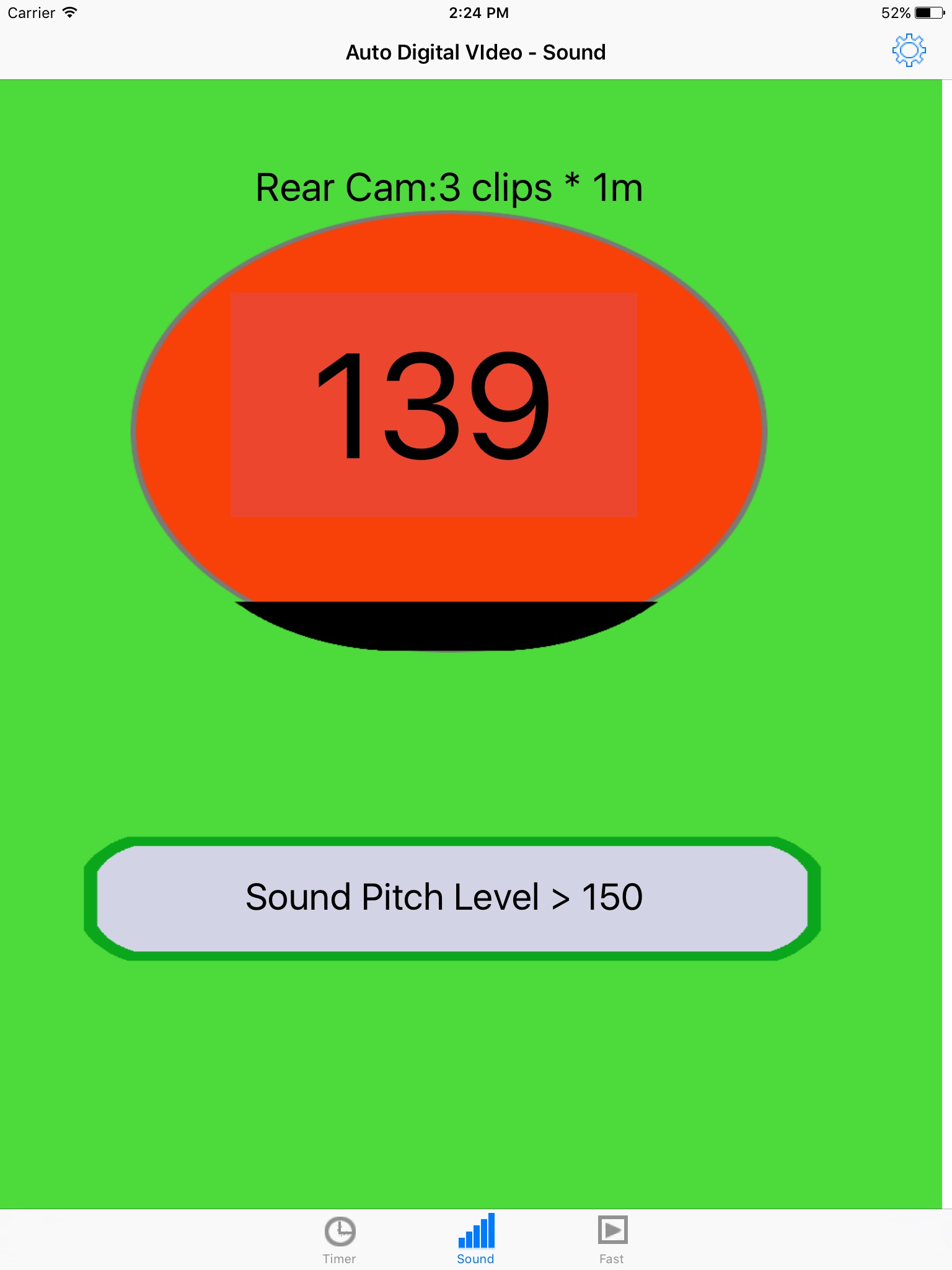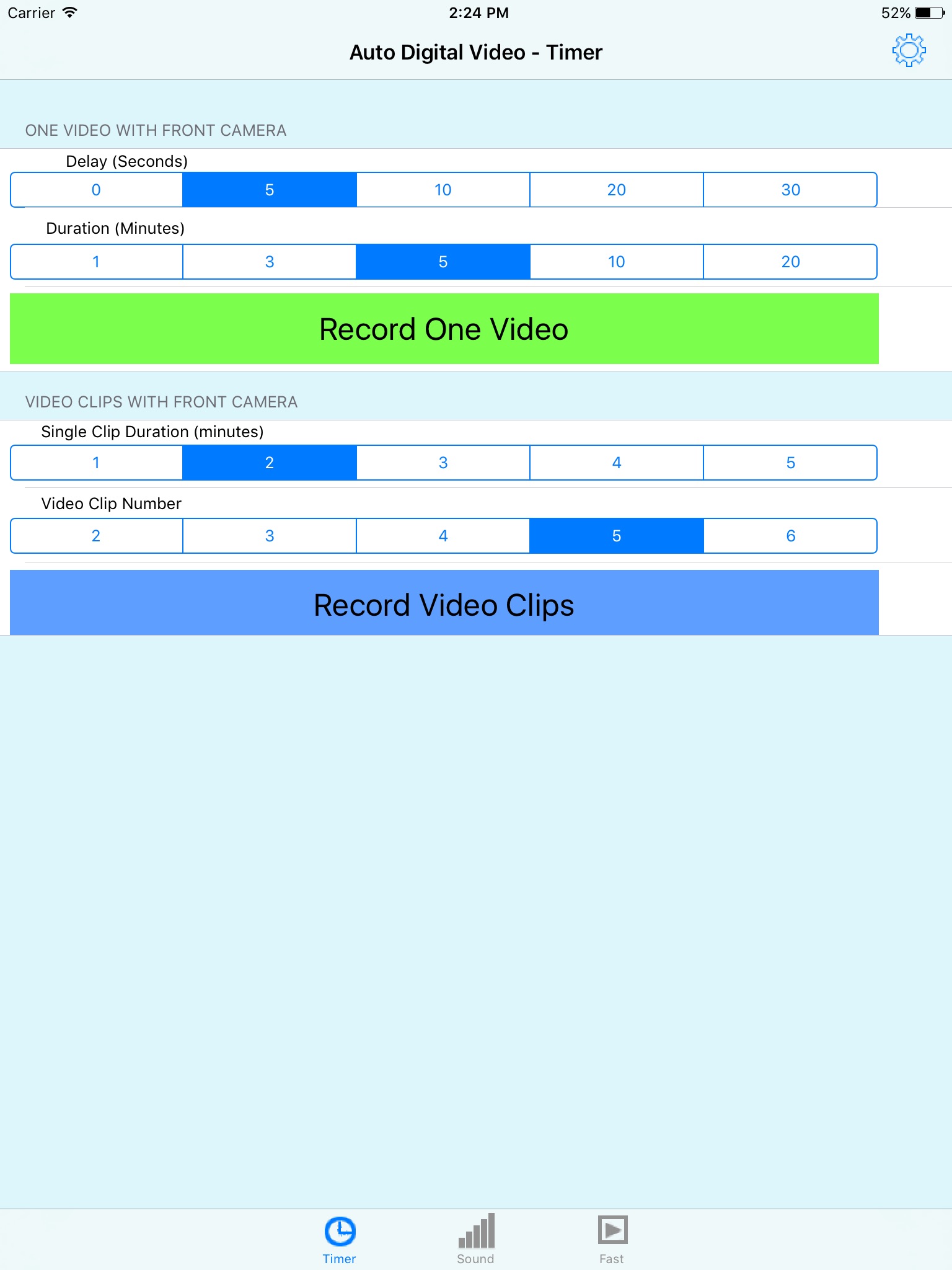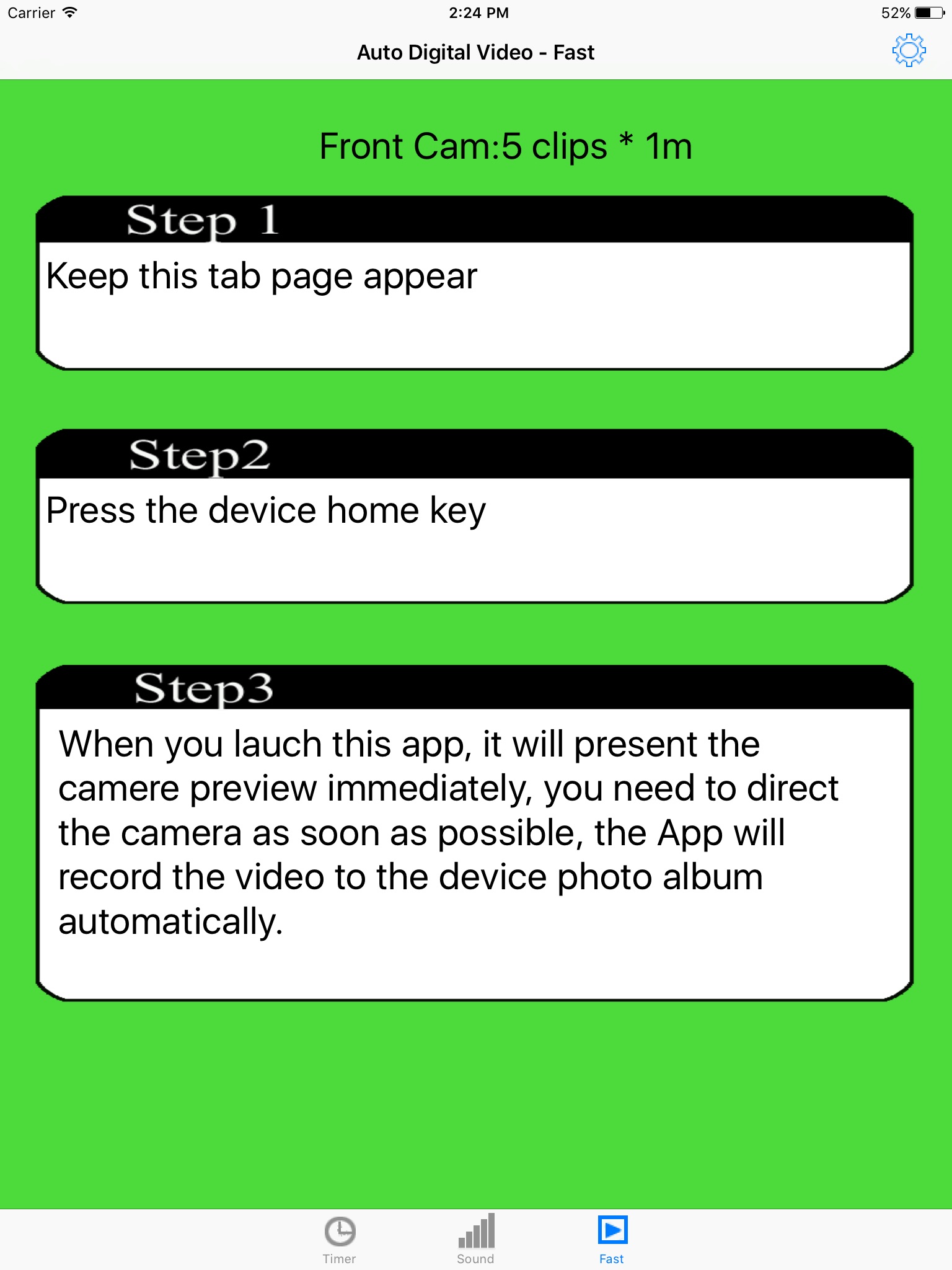
Auto Digital Video Standard app for iPhone and iPad
Developer: 方 沈
First release : 19 Oct 2014
App size: 3.08 Mb
The app could talk the remaining duration and the record duration every 30 seconds in English. With this App, when we put the iOs device one meter away, we could instruct the device to record the video by sound. With this App, just one action could record several video clips one by one.When we launch this App, it could start recording the video automatically.
Record the video by timer, sound , proximity detection.
1 Fast: Just tap this App icon , so this App will be launched, after that, this App will record the video clips automatically.
2 Control by sound: Just make a sound, this App will record the video clips one by one.
3 Proximity Detection Sensor: Just cover the iPhone screen or hold the iPhone screen, the app will record the video clips one by one.(this feature only available for iPhone)
4 Timer:Capture one video by the indicted delay. Capture a number of video clips by the indicted interval.
From the setting view, we could switch between the Rear camera and the front camera. Set the number of video clips.
In the timer tab page, for the feature about recording one video: the delay duration could be 5 seconds, 10 seconds, 20 seconds, or 30 seconds. If we select the duration unit as minute, the video duration could be one minute, three minutes , five minutes, 10 minutes or 20 minutes. If we select the duration unit as 5 seconds or 10 seconds, the video duration could be 5 seconds, 10 seconds, 15 seconds, 20 seconds, 25 seconds, 30 seconds, 35 seconds, 40 seconds, 45 seconds, 50 seconds, 55 seconds.
In the timer tab page, for the feature about recording video clips, by selecting the video duration unit as minute, the video clip duration could 1, 2,3, 4, 5 minutes. By selecting the duration unit as 5 seconds, or 10 seconds, the duration of video clips could be 5 seconds, 10 seconds, 15 seconds, 20 seconds, 25 seconds, 30 seconds, 35 seconds, 40 seconds, 45 seconds, 50 seconds, 55 seconds.
In the fast tab page , sound tab page or proximity tab page, the duration of. video will be from 1 minute to 30 minutes.